XRP Ledger decreased the reserves needed to keep accounts operational to 1 XRP.
You can use the free version of Xaman Wallet, First Ledger or a hardware wallet.
Since early November 2024, the XRP Ledger (XRPL) ecosystem has seen accelerated adoption, boosting its price. token native XRP and the number of users interested in being part of its ecosystem.
In this article you will learn how to create a wallet and how to activate it to participate in the XRPL network. In this case, we will describe the process using the free version of Xaman Wallet, a native XRPL wallet. This wallet It has limited access to its free version, since if you exceed a certain level of activity you will require a paid PRO subscription. Currently, the version premium costs about 60 dollars annually (the payment is in XRP).
However, to create and activate your XRPL account you can use a wallet like First Ledger, or some hardware walletslike Ledger or Trezor that you already have in your hands, so you can complete the tutorial without the need to use a wallet with paid subscription.
Creating an account in Xaman Wallet
To begin, your first step will be download this app, which is available for Android and iOS devices.
Once you have downloaded Xaman Wallet, the next step will be to create your account. When opening the application, select the “Create a new account” option.
However, you will also have the possibility to import an existing account and even connect one hardware wallet from Tangem if you will opt for the paid Xaman Wallet application.

Once you complete that step, follow the instructions to generate a recovery phrase. This application composes the secret phrases by eight rows of six numbers, which you must copy on paper or another safe place offline and from any electronic device.
Protect your secret phrases walletas it is essential to access the account in case of loss, theft or destruction of the device. A good tip is to do this procedure alone, without people around.

After saving each of the eight rows with the six numbers, Xaman Wallet will ask you to manually write each number one by one until all the boxes are completed to confirm that you have access to your new wallet.
Additionally, to log into your account each time you want to use it, you will need to set up a six-digit PIN code and biometric authentication.
Now you have to activate your account
Once configured walletan XRPL account address will be automatically generated. This address appears in the main interface of Xaman Wallet in the gray box, as seen in the image below.

To activate an account on XRP Ledger, a minimum deposit of 1 XRP is required as a reserve. Recently, CriptoNoticias reported that this amount was 10 XRP until December 2, 2024, so now keeping your account active will be cheaper.
It is important that you know that Those reserves are necessary to operatetransfer or receive assets in your XRPL account. Without this reservation, the account will not be activated.
At the time of writing, given the price of XRP, keeping your account active will cost you just over 2 dollars.
To fund your account copy your XRP address from the Xaman wallet and transfer at least 1 XRP from a exchange either wallet compatible to this address.
The exchanges Cryptocurrencies that are compatible to fund your account and activate it are Binance, Coinbase, Crypto.com, Kraken, Bitstamp, Bybit and others.

When transferring funds to your account, make sure you cover transaction fees. On Binance, this amount is 0.20 XRP, which is equivalent to $0.46 at the time of this article. In turn, Binance imposes a minimum of 5 XRP as a withdrawal.
Now Xaman will show you your available balance and the amount required as a reserve
Once the deposit is received, Xaman Wallet will show that the account is active and the amount that will be blocked as a reserve. That balance of 1 XRP cannot be used to operate and you must leave it in your wallet.
It is important that you know that this procedure of “blocking” 1 XRP, the wallets they do it automatically. That is, you do not have to do it manually, sending that figure intended for the reservation to a particular site in the wallet.

Ready, verify that your balance has been sent correctly. You can now use the account to send, receive and manage XRP, as well as interact with other XRP Ledger functionalities and, in the case of Xaman Wallet, with around 35 decentralized applications (dApps) and DeFi of this ecosystem.
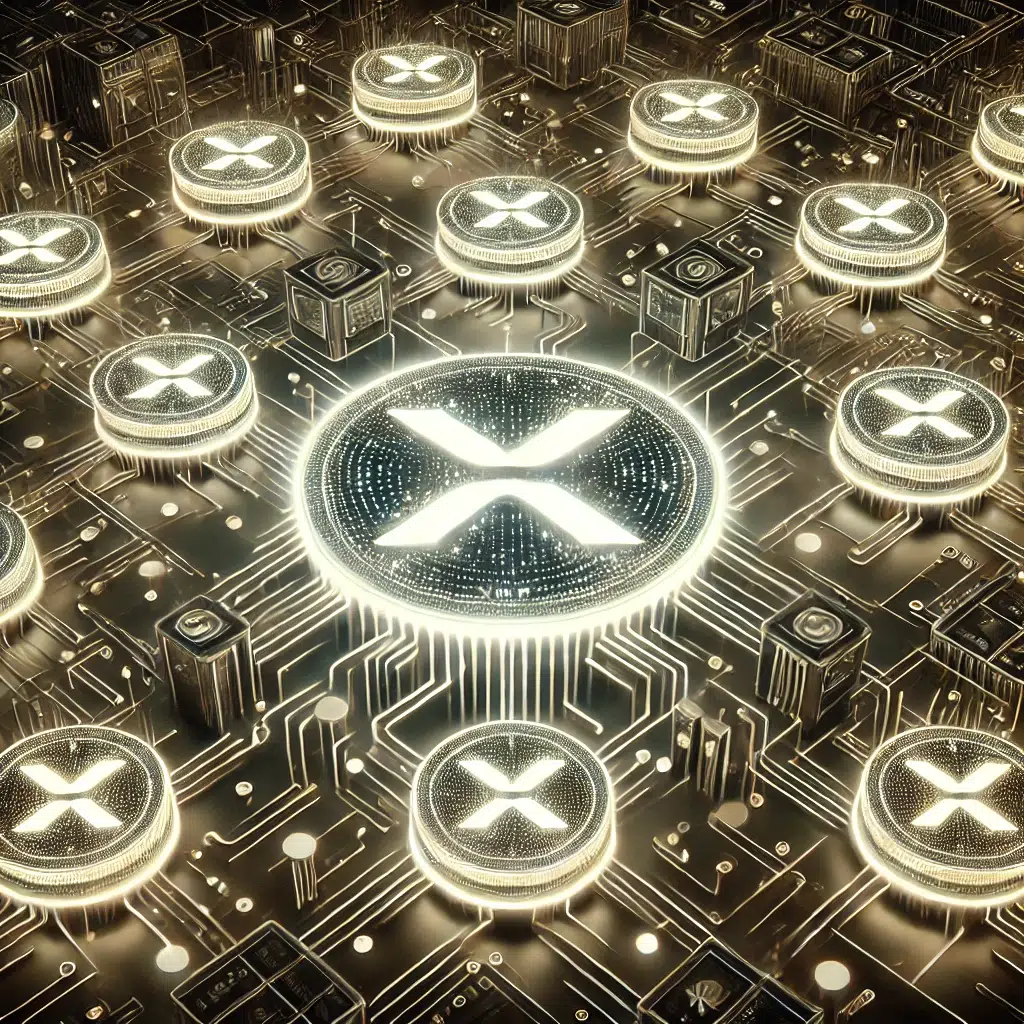





Leave a Reply